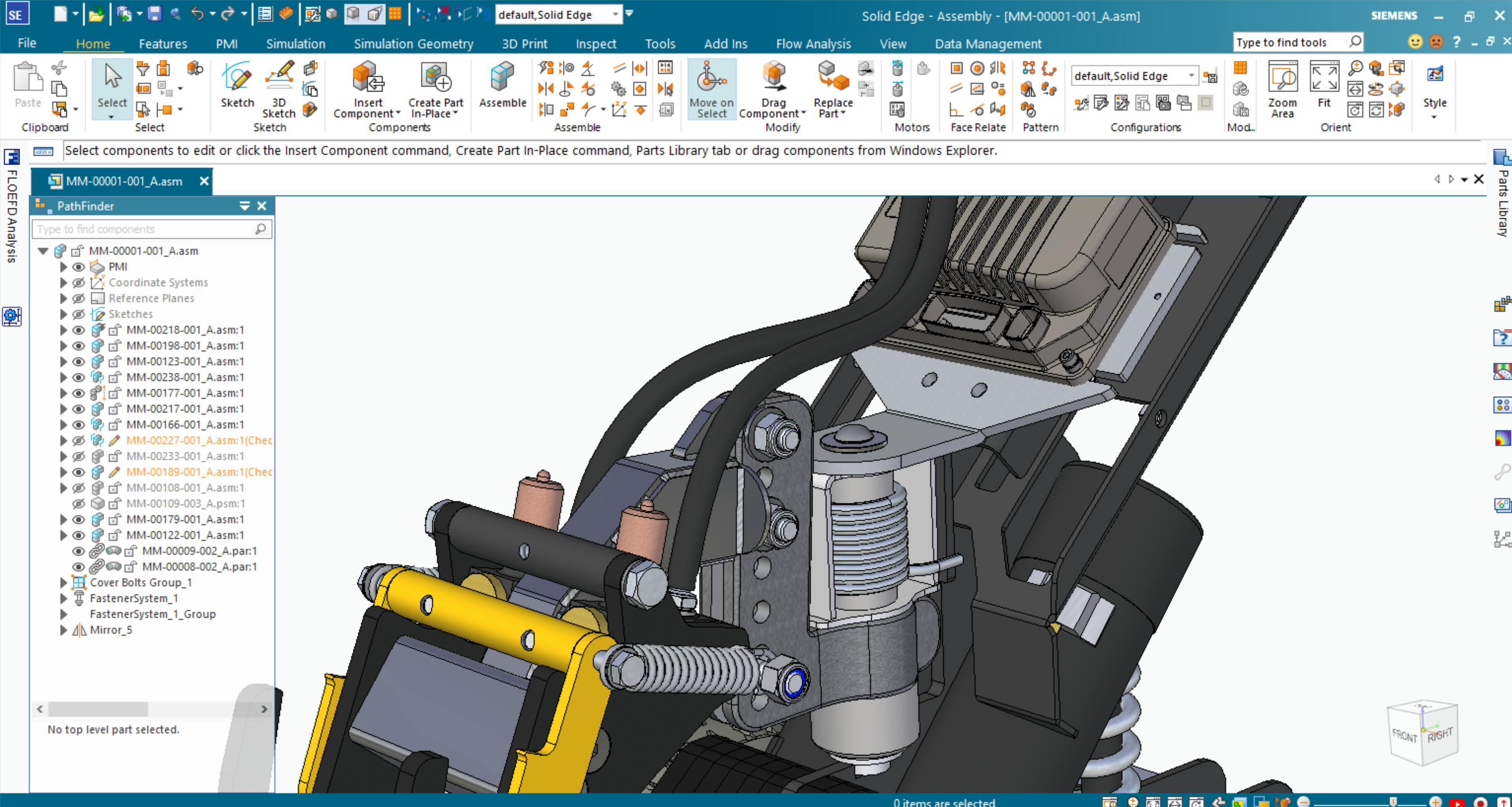Managing large assemblies: Three ways to improve CAD performance
In a recent survey, one in every three CAD users named system performance when working with large assemblies as one of their top five concerns.With product complexity and assembly sizes increasing, how do you prevent lags, crashes, and frustration?
What to expect
In this on-demand webinar, industry analyst Dr. Ken Versprille of CIMdata explains three ways to radically improve the performance of your
CAD system when working with large assemblies.In addition, CAD author Matt Lombard will give examples of how to put these techniques into practice.
- Simplify your models
- Plan your drawings
- Optimize display effects
Thoughts after watching? Ask us a question in the
Solid Edge forum – simply create a post and reference this webinar.
Improve CAD performance with Solid Edge
Our
Solid Edge 3D Design solutions use synchronous technology to help you accelerate product design, make revisions faster, and improve design data re-use, and so much more.Solid Edge combines powerful capabilities for best-in-class 3D design:
- Synchronous technology
- Sheet metal design
- Assembly modeling and management
- Modular plant design
- CAD drawing and drafting
- Photo-realistic rendering
- Cloud-enabled design