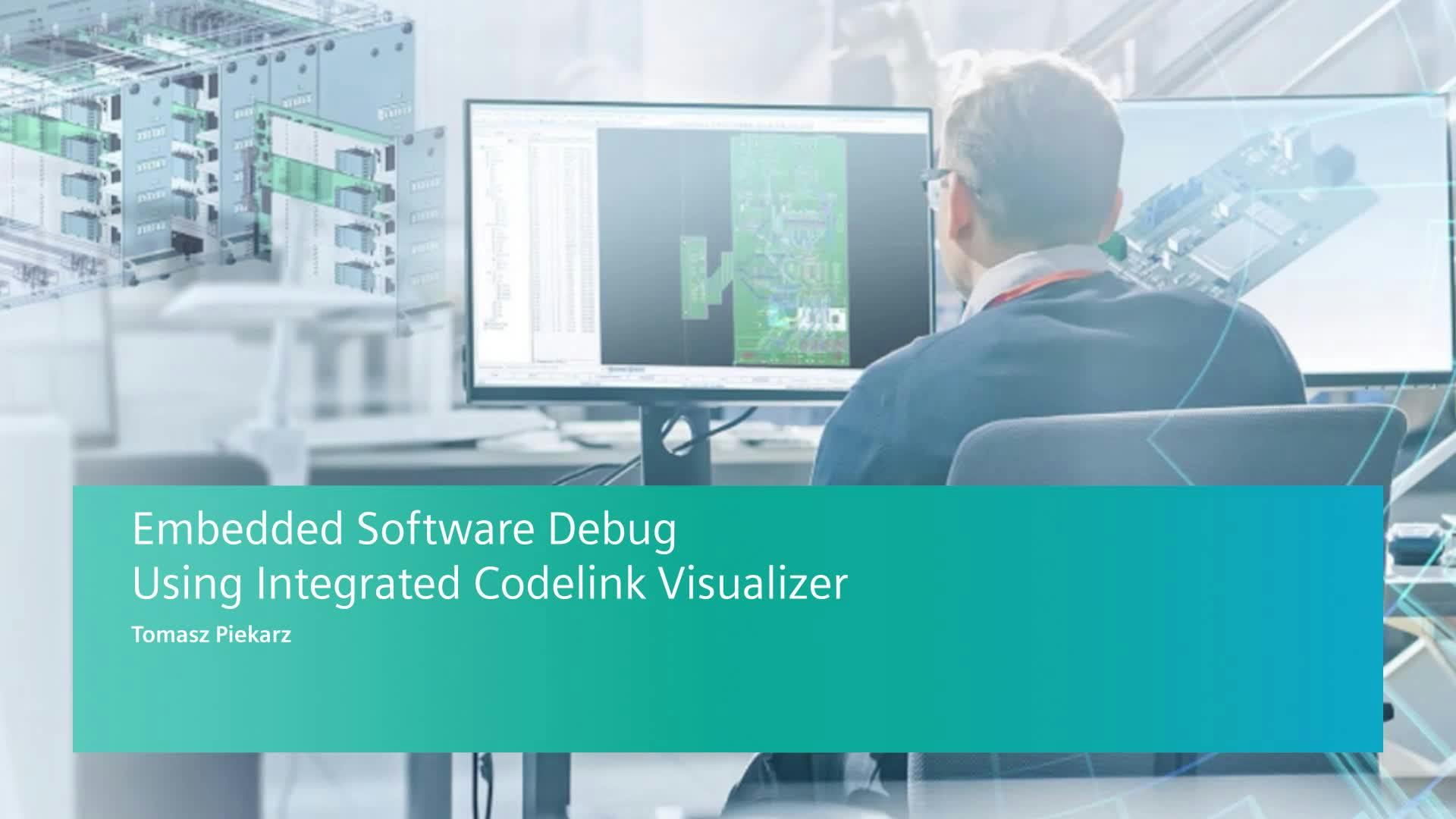Intuitive and easy to use, Codelink Software Debug Environment automates debugging for embedded software and correlates embedded software and hardware debug of complex SoC’s.
During debug, Visualizer with Codelink allows embedded software to be debugged using software debug techniques, including source code debug, assembly code debug, all while monitoring the CPU registers and memory, and correlating these with hardware debug. Hardware and Software debug in one integrated tool helps find bugs faster. The hardware debug contains all the power, speed and flexibility of the Visualizer Debug Environment. The software debug contains all the power that an embedded engineer needs, including source code debug, call stack windows, breakpoints, conditional breakpoints and watch points.
Because the software and hardware debug are integrated, events can be traced from software to hardware and back across the SoC.
Learn how you can save time and improve your embedded software debug techniques.
What you will learn:
- This session will take you through Embedded Software Debug tips and
tricks in Post simulation. - Explore all Embedded Software debug windows with a demonstration.
- Link and synchronize Visualizer debug windows with the Codelink
Embedded Software debug. For example, source code value annotation in
the embedded debug window (software variables) fully synchronized with
wave window values. - How to use Visualizer with Codelink as an integrated HW/SW debug
environment for debugging complex SoC’s.